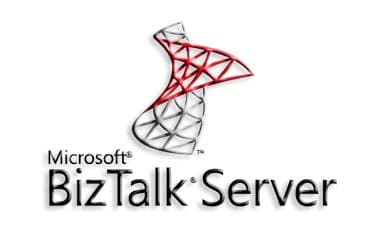
Module 1: BizTalk Server Overview
- What Is BizTalk Server
- BizTalk Components and Capabilities
- What's New in BizTalk Server
- BizTalk Server Tools and Tasks
Module 2: Creating BizTalk Schemas
- Introduction to BizTalk Schemas
- Creating Schemas
- Creating Custom Data Types
- Schemas for Non-XML Messages
Module 3: Creating BizTalk Maps
- Creating a BizTalk Map
- Manipulating Data Using Functoids
- BizTalk Mapper Usability Features
Module 4: Deploying BizTalk Applications
- Deploying Fundamentals
- Deploying Assemblies
- Working with Binding Files
- Deploying Using MSI Packages
Module 5: Enabling Message Routing Using Ports
- Introduction to Message Routing
- Configuring Message Routing
- Monitoring BizTalk Processes
- Enabling Tracking and Viewing Tracked Data
Module 6: Troubleshooting BizTalk Runtime Exceptions
- Troubleshooting Issues Using the Group Hub
Module 7: The BizTalk Server Runtime Hosting Model
- Concepts of Hosts and Host Instances
- Managing BizTalk Hosts and Host Instances
Module 8: Tracking BizTalk Server Activity
- Enabling Tracking and Viewing Tracked Data
- How Does Tracking Really Work?
Module 9: Creating Pipelines
- Introduction to Pipelines
- Building Custom Pipelines
Module 10: Basic Orchestration Design
- Introduction to BizTalk Orchestration
- Building an Orchestration
Module 11: Advanced Orchestration Design
- Orchestration Shapes
- Logical Port Binding Options
- Implementing Correlation
- Invoking Orchestrations
Module 12: Introduction to WCF Adapters and Two-Way Communication
- Communication with Two-Way Services
- Adapter Hosting Models
- Concepts of BizTalk Server's WCF Adapters
Module 13: RESTful API Integration
- RESTful APIs 101
- Address Templating
- HTTP Verbs, Headers, and Response Codes
- Working with JSON Encoded Messages
- Preprocessing Messages with IIS Modules
Module 14: Integrating with Databases Using the WCF-SQL Adapter
- Generating BizTalk Artifacts from Database
- Registering the WCF-SQL Adapter
Module 15: Integrating with Azure Service Bus
- What Is Service Bus?
- Connecting to Service Bus
This course is intended for experienced .NET Developers who are new, or relatively new, to BizTalk Server development and want to take their place as a valuable member of any BizTalk development team.
Students should be experienced with .NET development (C# or VB .NET), working with Visual Studio, and the concepts of SQL Server databases. Prior experience with web services and XML is also desirable.
At the completion of this course, attendees will be able to:
- Automate deployment using MSIs and scripts
- Create and configure XML and flat file schemas
- Transform messages using maps
- Manipulate data using Functoids
- Enable message routing and processing using receive and send ports
- Troubleshoot exceptions
- Enable tracking of BizTalk Server activity
- Create and configure pipelines to process XML, flat file, and EDI data
- Create orchestrations to automate critical business processes
- Implement orchestration patterns such as correlation and direct-bound ports
- Integrate with ASMX, WCF, PHP, JAVA, and REST services
- Implement a variety of adapters
- Integrate with trading partners and applications using EDI - After Hours
- Develop Business Rules Engine (BRE) policies - After Hours
- Enable Business Activity Monitoring (BAM) - After Hours
