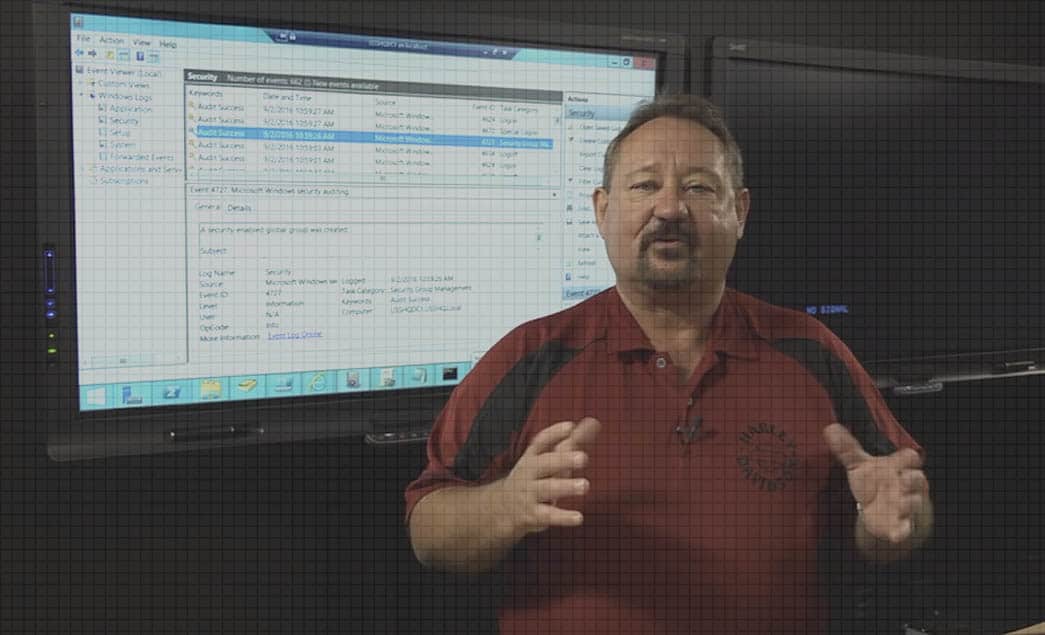
Dynamic Groups setting in Windows Server 2012R2 and Server 2016 provide an Entry Time To Live (TTL) in Active Directory. This allows IT Administrators the ability to setup temporary Dynamic Groups that can automatically remove permissions when necessary.
In this video, Rick Trader shows how to use Ldifde to setup and manage Dynamic Groups setting in Windows Server and how to set TTL for automatic account restrictions in Active Directory.
For more Windows Server 2016 & 2012R2 video training from Rick Trader, see the following videos:
Utilizing CSVDE in Server 2016 to import and export users in Active Directory.
How to Use Ldifde to Manage Active Directory in Server 2016
Dynamic User Account in Windows Server 2016 and the Need for Auditing Services
For all technologies we teach, see our complete course schedule.
Until next time, RIDE SAFE!
Rick Trader
Windows Server Instructor – Interface Technical Training
Phoenix, AZ